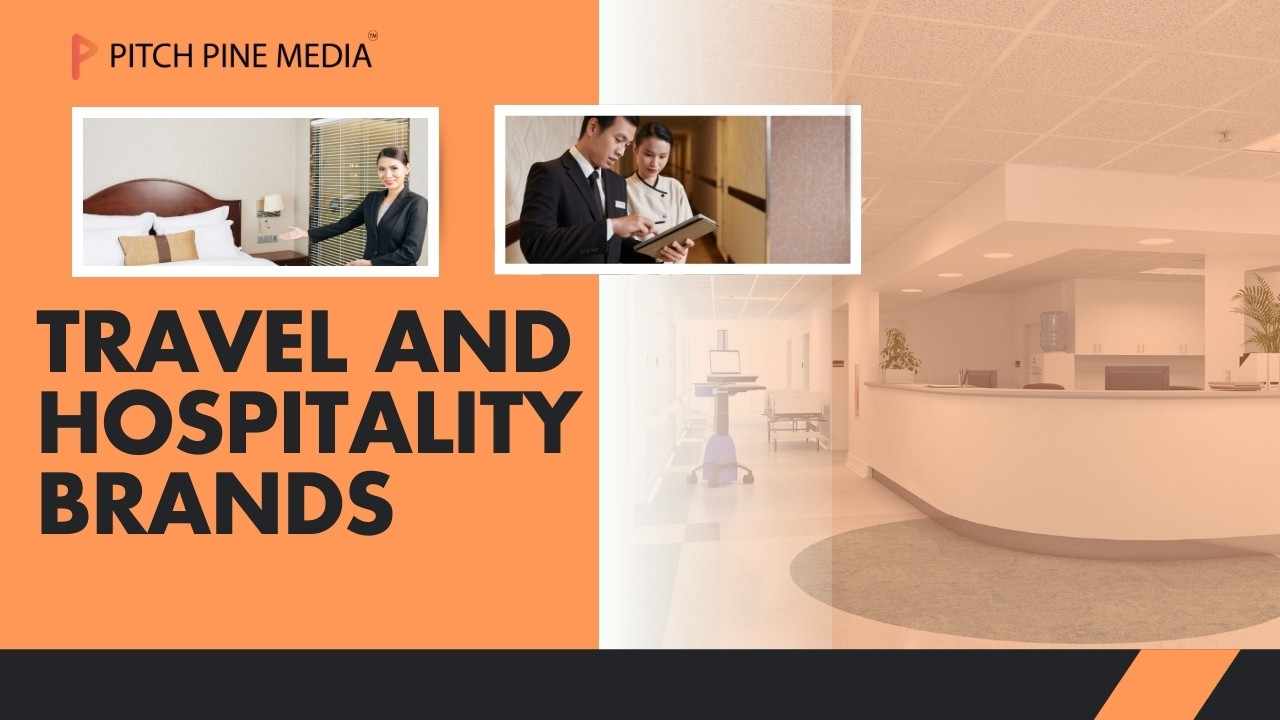In the field of digital technology, your name is your brand. When someone searches for you online, you want them to find the information they need. This applies to potential clients, recruiters, and collaborators. The “Add Me to Search” tool in Google allows you to create a Google search card. This card places your professional information at the top of search results.
This guide will lead you through the process of creating your profile, as well as explain what the feature is and how it operates.
What is Google People Card?
You can think of a Google People Card as a digital business card that shows up right in Google Search results. People who look for your name will see your profile, which has your:
- Name
- Profession
- Bio
- Location (optional)
- Profile picture
- Links to websites or social media
- Contact details (optional)
It’s an easy way to let people know who you are. It also allows you to share what you do and how to contact you.
Benefits of Creating a People Card
With a Google search card, people can look up your name and see business information about you. This is very helpful if you don’t have your website.
- Share Key Information Quickly
Consider it your constant business card. Your bio, occupation, address, links, and other details may be included.
- Build Trust and Credibility
Having a verified profile that shows up in Google Search lends credibility to you. Additionally, it creates a good initial impression, particularly in cutthroat fields like consulting or freelancing.
- Easy to Create and Manage
Technical capabilities are not required of you. Your basic information, a few minutes of your time, and a Google account are all that is required.
How to Add Yourself to Google Search in 2025 – Step-by-Step Guide
The process of creating your very own Google People Card is simple and might be completed in a matter of minutes:
Step 1: Sign in to Your Google Account
If you wish to add a Google account to your profile, make sure you are logged in.
Step 2: Search “Add Me to Search”
Enter “add me to search” in the mobile browser. At the moment, this capability is limited to mobile devices. You will be requested to create your profile if you are in a supported region.
Step 3: Fill Out Your Details
You can add:
- Full Name
- Job Title or Profession
- Location (optional)
- Short bio
- Website link
- Social media links (LinkedIn, Instagram, Twitter, etc.)
- Contact info (optional)
- Profile photo
To make it easier for others to locate you, make sure that your bio is concise, professional, and full of keywords.
Step 4: Preview and Submit
Check out how your card will appear when it is searched on Google. When you are satisfied with it, click the “Submit” button.
Step 5: Verification
To verify your information, Google may either send you an email or ask you to confirm it. Once it has been authenticated, your People Card will become active, which typically takes anything from a few hours to a couple of days.
Tips to Optimise Your Google Search Card
You need to do more than just fill out the form for your picture to stand out. Here are some ways to improve your “Add Me to Google” card:
- Write a Clear Bio: Inform them about what you do, who you assist, and where you are located. “In Mumbai, I work as a freelance graphic designer and help new businesses create modern brand identities.”
- Use Relevant Keywords: Add keywords that people could look up, like “freelance writer India” or “SEO director in Delhi.”
- Add Links: To establish credibility, include links to your portfolio, Instagram, and LinkedIn.
- Choose a Professional Photo: Use an image that is clear, high-quality, and free of excessive filters.
- Stay Consistent: On LinkedIn, resumes, and other profiles, make sure that your name, work title, and contact information are all the same.
Is “Add Me to Search” Safe?
Google created the function to assist you in establishing a credible online presence. You have complete control over what information appears on your card, and you may change or remove it whenever you choose.
Remember, though, that anything you share is open to the public. Don’t include too sensitive or personal details.
Availability in 2025
Add Me to Search can be used right now in:
- India
- Nigeria
- Kenya
- A few other selected regions
If the choice isn’t there, it might not be offered in your country yet.
Conclusion
It is more crucial than ever to establish your online presence in 2025. You may make a professional profile that helps people locate and connect with you without paying for a website by using Google’s “Add Me to Search” tool.
It is efficient, quick, and cost-free. Now is the moment to develop your add me to Google search card if you want to maximise your brand and be found by customers, employers, or partners.
Our mission at Pitch Pine Media is to enable people and companies to make a lasting impression on the internet. Create a powerful, trustworthy online presence by starting with your Google People Card right now.
Common FAQs for Business Professionals about Google People Card
Q.1 Why can’t I see my People Card?
Make sure your card is filled out and validated. You must use the same Google account you used to create the card and be in a supported region.
Q.2 How long does it take for my card to appear?
Usually between a few hours and a couple of days.
Q.3 Can I edit or delete my Google People Card?
Yes. Just search for your card on Google and select whether to update or delete it.
Q.4 Do I need a website to create a People Card?
No, the fact that it functions without a website is one of its main advantages.